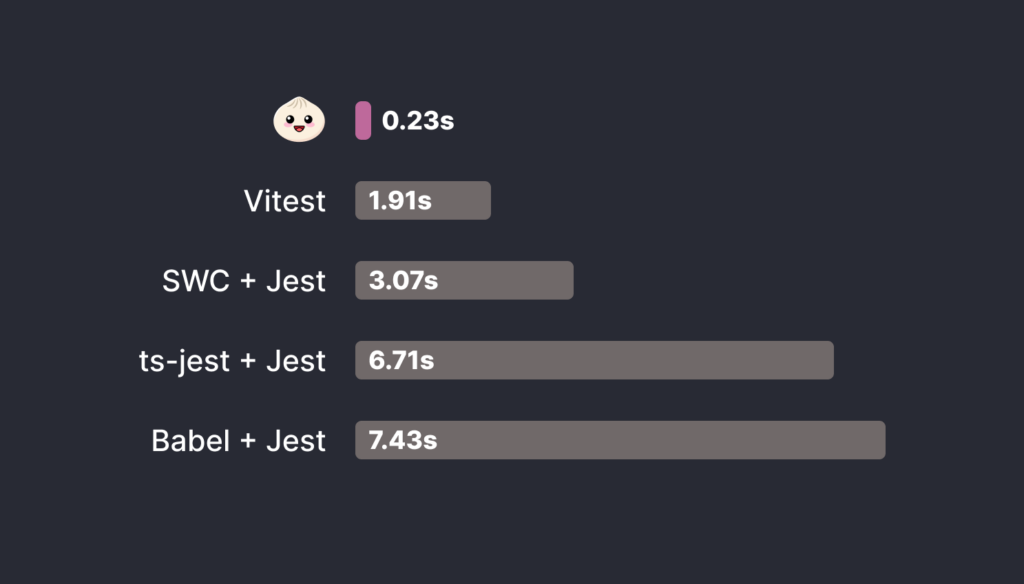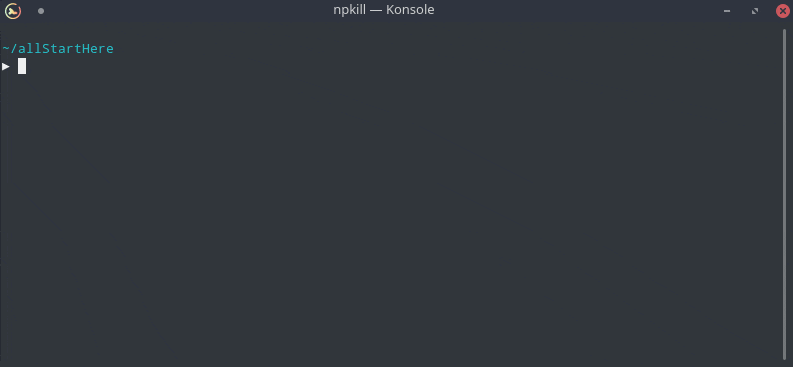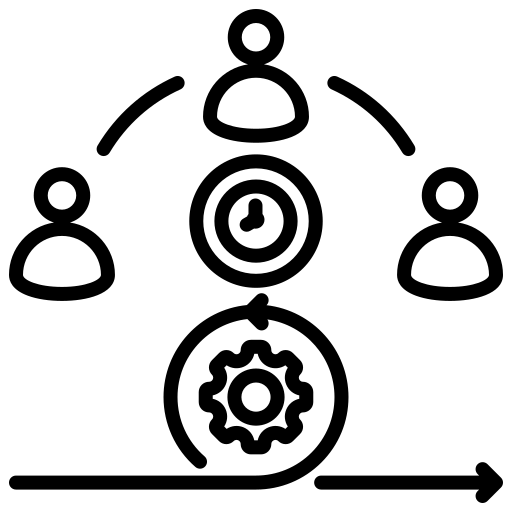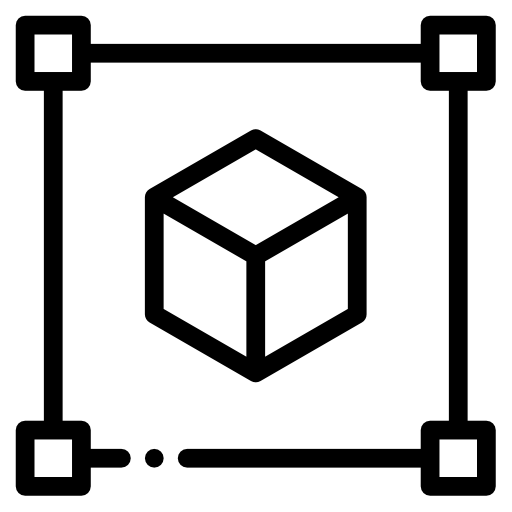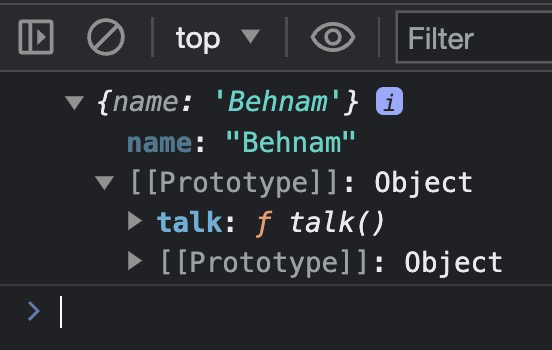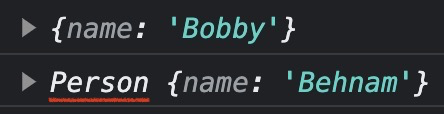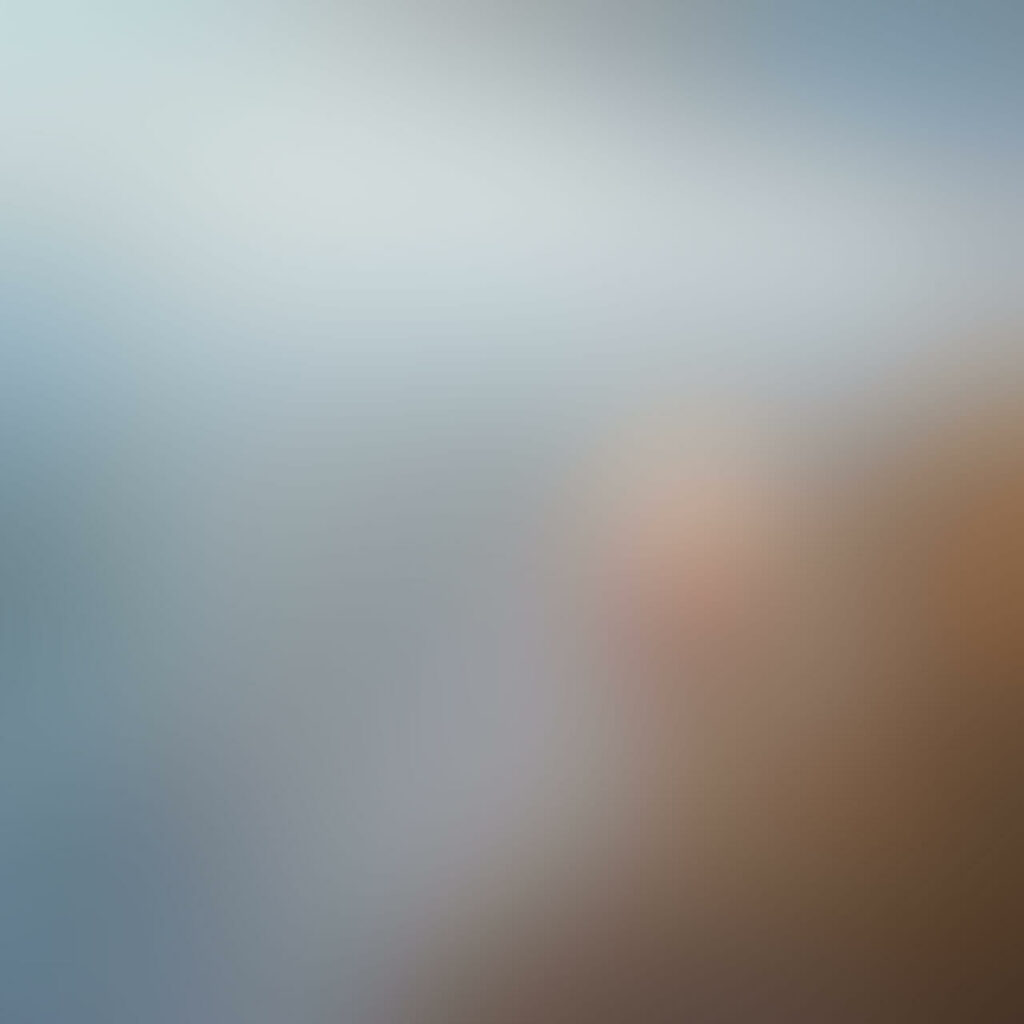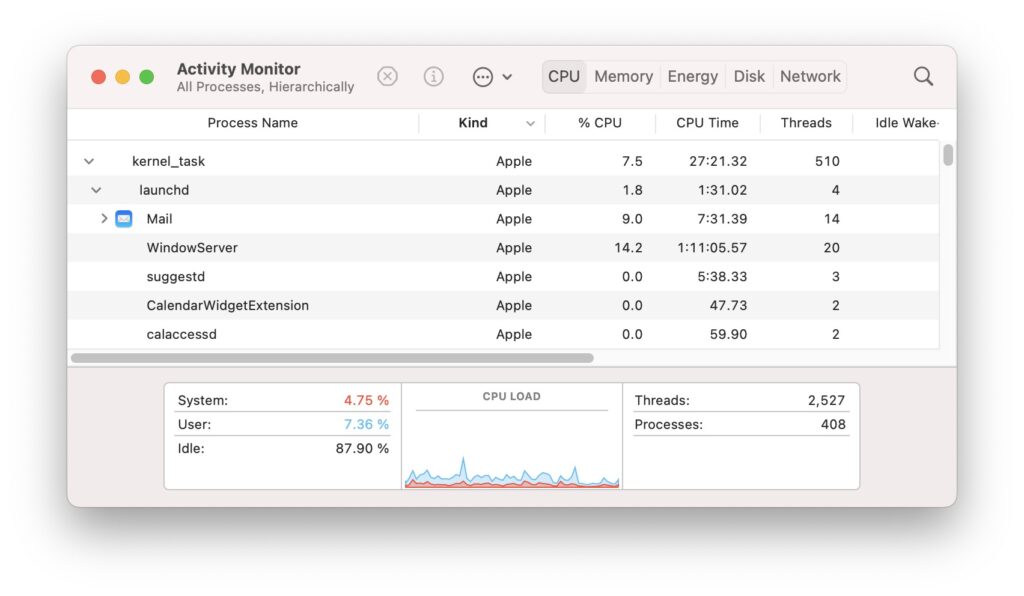In the fast-paced world of software development, even the most respected figures can spark cowntroversy. This time, it’s David Heinemeier Hansson, better known as DHH, a Danish-American software engineer famous for creating the Ruby on Rails web framework. The latest uproar comes from his announcement that Turbo 8, a toolchain for frontend development, will be dropping TypeScript in its next release.
In a blog post, DHH candidly expressed his preference for JavaScript’s simplicity and flexibility. While he acknowledged TypeScript’s merits and its thriving community, he argued that it complicates development without providing sufficient benefits for their project.
However, this decision wasn’t without its critics. Many developers pushed back against DHH’s move, leading to a heated debate (see this).
I think what sets this situation apart is DHH’s unapologetic stance. Despite the pushback, he disregarded all the comments and merged the pull request, raising eyebrows across the tech community.
The decision triggered a wave of responses from tech influencers. Some were against DHH’s move, while others supported it. One individual, Theo, even created a pull request to reintegrate TypeScript into the repository, receiving a positive response and engaging in a back-and-forth with DHH.
The Core Issue
Is DHH’s decision justified? It’s essential to separate DHH’s reputation for being somehow arrogant and dismissive when facing criticism from the real issue at hand: the removal of TypeScript.
TypeScript, often considered “meh” by some, offers static typing and is great for onboarding new developers. However, as DHH noted, it can lead to code bloat without adding significant value. He also praised the compatibility between JavaScript and TypeScript, allowing developers to choose between the two.
The question remains: why remove TypeScript and deprecate type libraries maintained by the Turbo project?
It is about User-Friendly vs. User-Hostile
While there is nothing inherently wrong with moving away from TypeScript, the removal might be seen as user-hostile. It could create difficulties for less-experienced users who rely on TypeScript’s safety net.
In the end, it’s a complex issue with valid arguments on both sides. Developers like DHH, who drive both race cars and software innovation, make bold decisions. Perhaps, this drama serves as a reminder for all of us to be adaptable developers who don’t go on Twitter rants when faced with tools we don’t particularly like.
In the ever-evolving world of software development, opinions will clash, and changes will happen. As for Turbo 8 and TypeScript, only time will tell how this controversy plays out in the world of coding. Meanwhile, I guess, different strokes for different folks. 🙂
Read more: