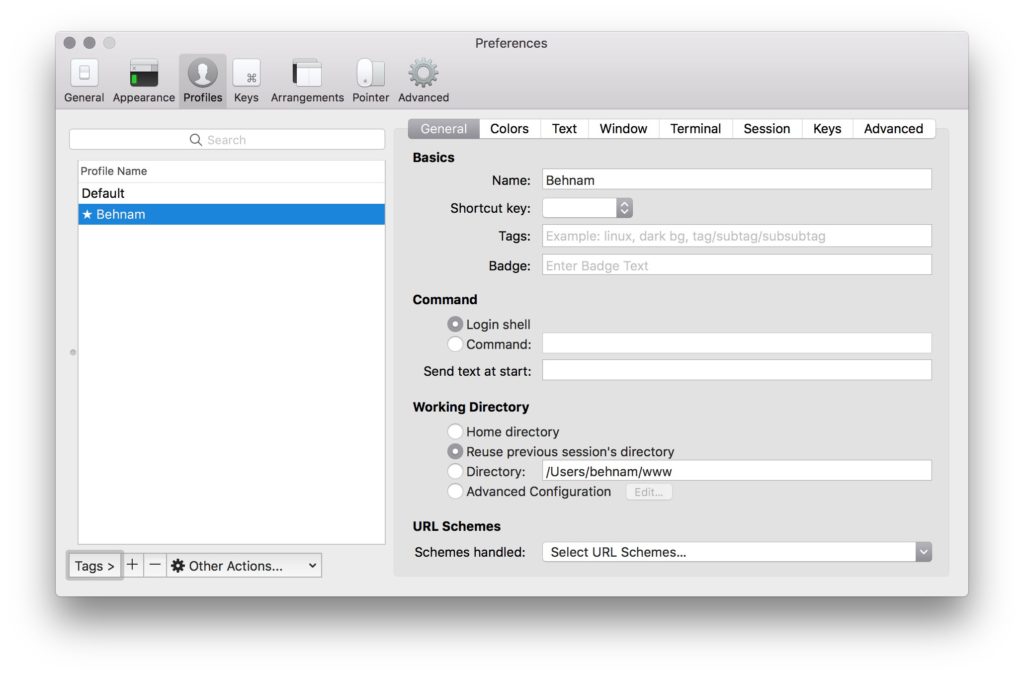If you are using Terminator on Linux, one of the nice features it comes with is starting a new tab in the current directory (pwd) you were in. On MacOS, using iTerm the same thing is achievable via selecting Duplicate Tab from the Shell menu, and sadly, there is no shortcut defined by default.
It was something I simply put up with for a long time and today I just realized it has to be fixed. Here’s how you could do it: